概要
ListBoxのItemsSourceプロパティを使用して項目を登録します。
内容は、msdnの「ListBox にデータを表示する」で紹介されているサンプルそのままです。 そのまま動作する形にまとめ直しています。
[xaml]
<Window x:Class="Listbox03.MainWindow"
xmlns="http://schemas.microsoft.com/winfx/2006/xaml/presentation"
xmlns:x="http://schemas.microsoft.com/winfx/2006/xaml"
xmlns:src="clr-namespace:Listbox03"
Title="MainWindow" Height="200" Width="250">
<Grid>
<Grid.Resources>
<src:Customers x:Key="customers"/>
</Grid.Resources>
<ListBox ItemsSource="{StaticResource customers}" Width="250" Margin="0,5,0,10"
DisplayMemberPath="LastName"/>
</Grid>
</Window>
[xaml.cs]
using System;
using System.Windows;
// ObservableCollection<T>を使用するために必要
using System.Collections.ObjectModel;
namespace Listbox03
{
/// <summary>
/// MainWindow.xaml の相互作用ロジック
/// </summary>
public partial class MainWindow : Window
{
public MainWindow()
{
InitializeComponent();
}
}
public class Customer
{
public String FirstName { get; set; }
public String LastName { get; set; }
public String Address { get; set; }
public Customer(String firstName, String lastName, String address)
{
this.FirstName = firstName;
this.LastName = lastName;
this.Address = address;
}
}
public class Customers : ObservableCollection<Customer>
{
public Customers()
{
Add(new Customer("Michael", "Anderberg",
"12 North Third Street, Apartment 45"));
Add(new Customer("Chris", "Ashton",
"34 West Fifth Street, Apartment 67"));
Add(new Customer("Cassie", "Hicks",
"56 East Seventh Street, Apartment 89"));
Add(new Customer("Guido", "Pica",
"78 South Ninth Street, Apartment 10"));
}
}
}
プログラムを実行する
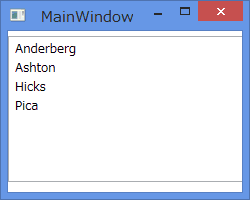
項目が登録できました。
参考資料
ListBox にデータを表示する[msdn](外部サイト)
ItemsSourcプロパティで項目を登録したリストボックスで選択した項目を表示する。
Listboxに、DataBindingを使用して、Listboxで選択した要素をTextBoxに表示します。
Listboxで選択した要素をTextBoxに表示します。
動作確認環境
Microsoft Visual Studio Express 2013 for Desktop 64bit
Windows 8.1 pro 64bit
Windows 8.1 pro 64bit