新規作成日 2018-08-17
最終更新日
TortoiseSVNをインストールする
インストーラーをダウンロードします。
- TortoiseSVN (トータス・エスブイエヌ)
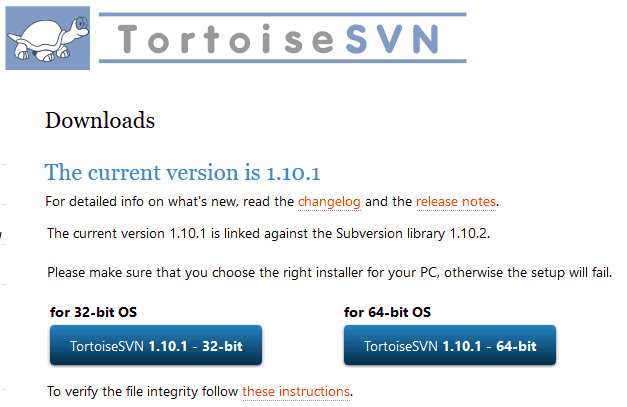
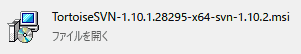
ダウンロードしたインストーラーを実行する。
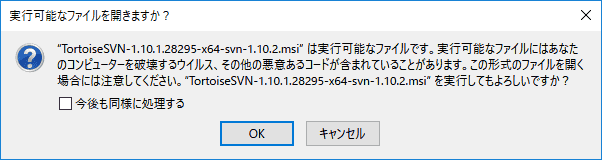
警告が評されるので、OKを押して許可します。
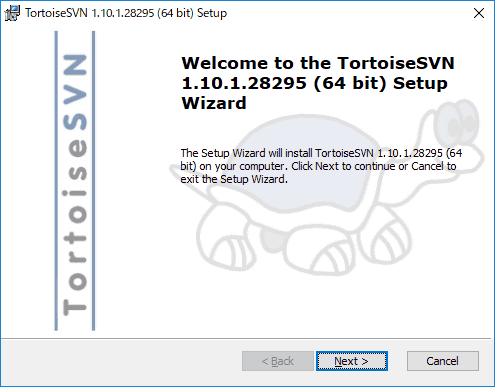
インストーラーが起動します。
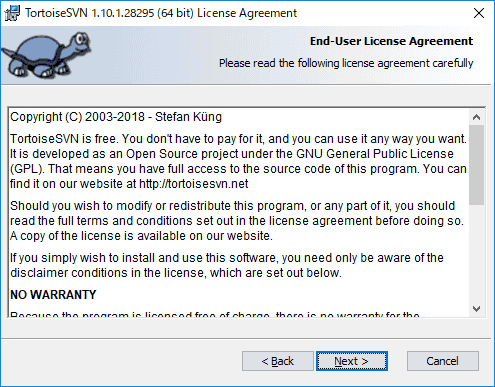
使用許諾が表示されます。
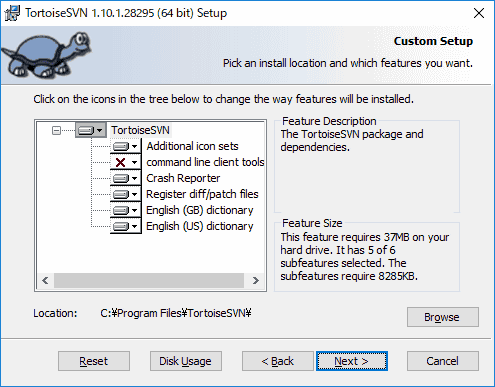
インストールする場所を指定します。
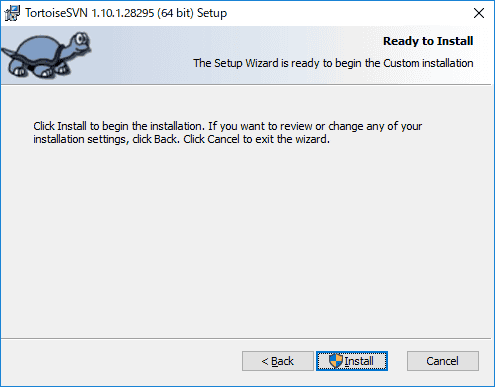
インストールを開始します。
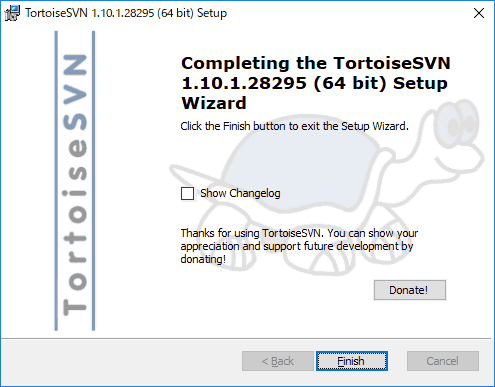
インストールが完了しました。
言語パックをインストールする
インストーラーをダウンロードしたページを下にスクロールすると、言語パックが現れます。
- TortoiseSVN (トータス・エスブイエヌ)
日本語の言語パックをダウンロードします。32bitと64bitでファイルが異なるので注意して下さい。
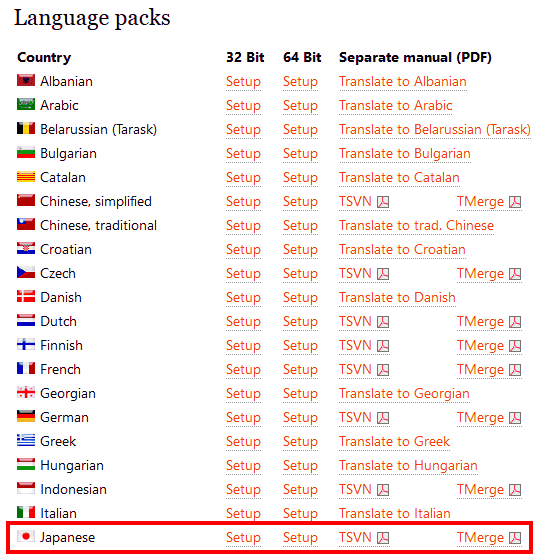
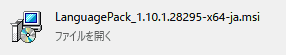
ダウンロードしたファイルを実行します。
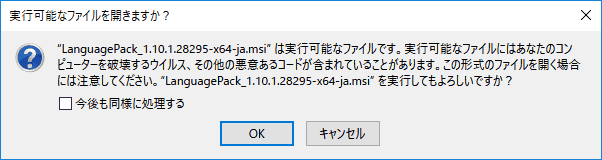
警告が表示されますが、OKを押して実行します。
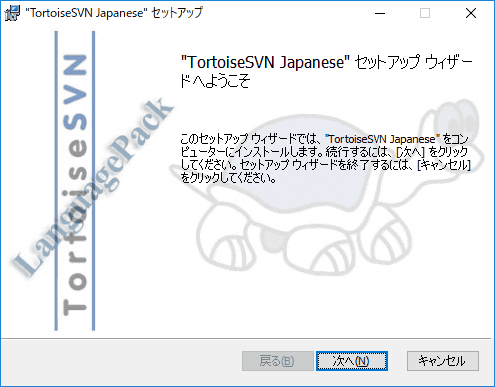
インストーラーが起動されます。
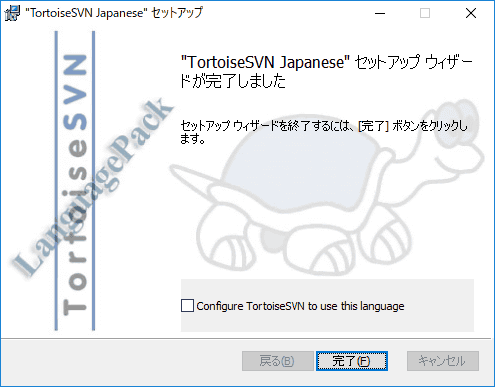
完了しました。「完了」をクリックしてインストーラーを終了し増す。
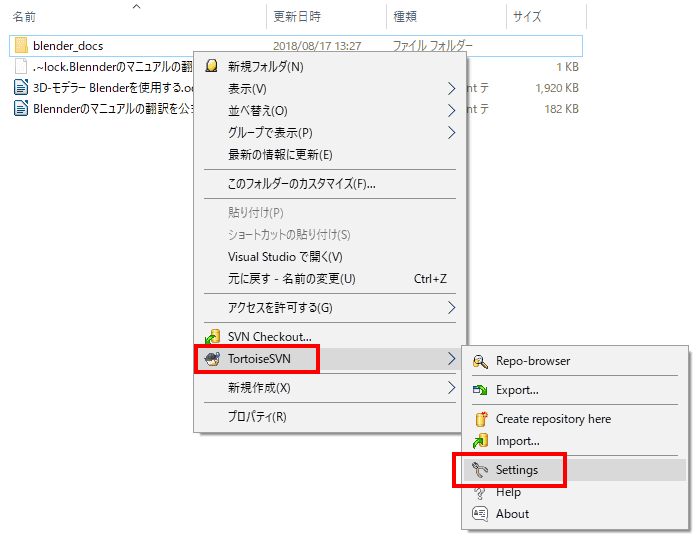
TortoiseSVNをインスールすると、エクスプローラの右クリックにTortoiseSVNのメニューが追加されます。メニューから"Settings"を選択します。
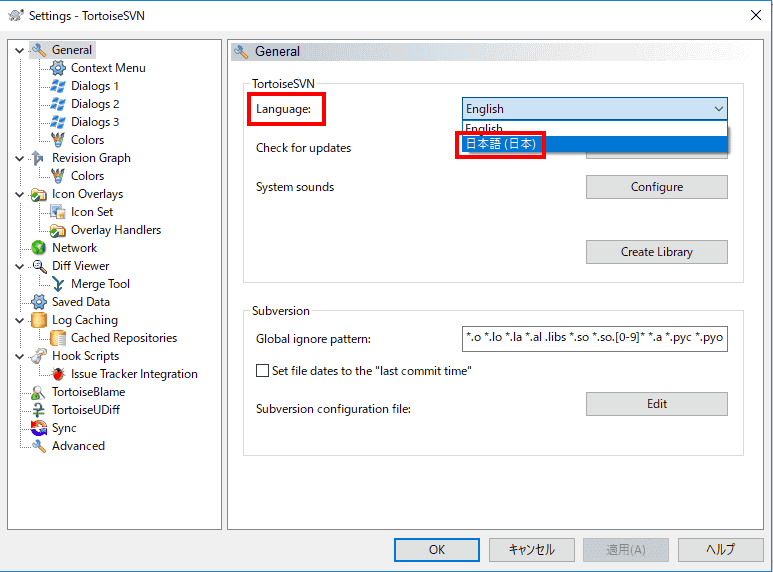
"Language"を日本語に変更します。
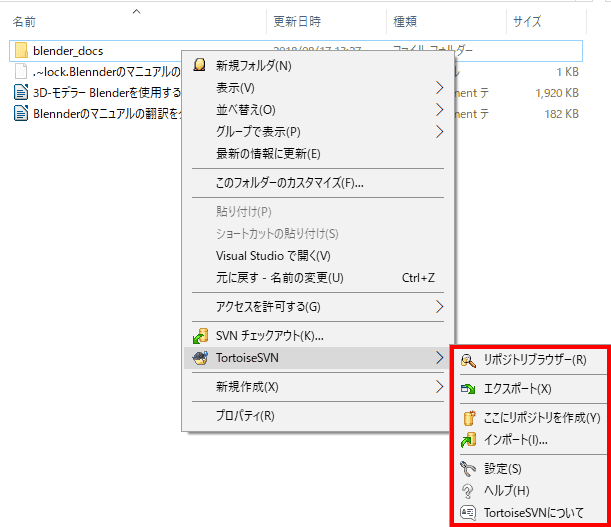
日本語化されました。