記事作成日 2015.01.07
リポジトリ(repository)について
Git 分散型バージョン管理システムで、ファイルやディレクトリの状態を記録する場所のことです。
専用サーバー上にあるものをリモートリポジトリ、自分のコンピュータにあるものをローカルリポジトリと呼びます。
ローカルリポジトリで作業した内容をリモートリポジトリにアップロードしたり、
リモートリポジトリの内容をローカルリポジトリにダウンロードすることができます。
リポジトリの更新
Pull
リモートリポジトリの内容でローカルリポジトリを更新します。
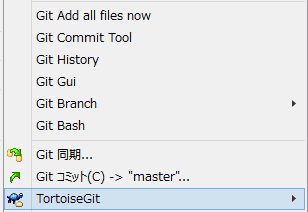
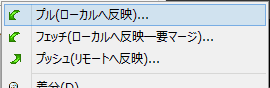
ローカルリポジトリのフォルダを右クリックして、TortoiseGit→プル(ローカルへ反映)を選択します。フォルダのショートカットでも機能します。
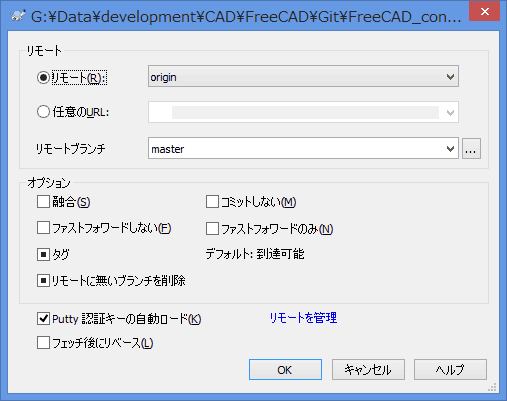
OKを押します。
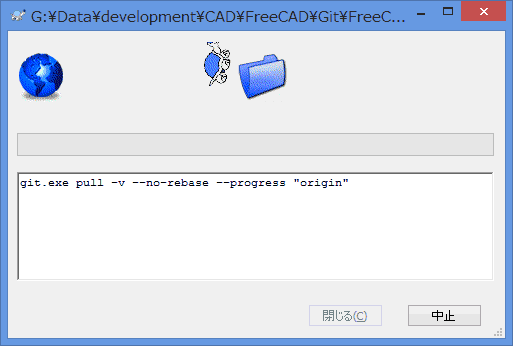
実行中です
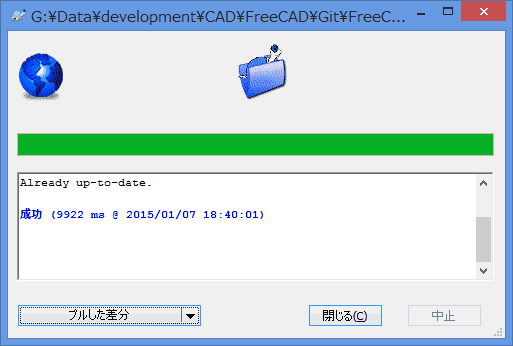
完了しました。