Gitについて
Git 分散型バージョン管理システムです。コードや文書の履歴管理を行うための環境です。
実行するプログラムは、いろいろなものが存在しており、TortoiseGitもその中の1つです。
ダウンロード
ダウンロード先
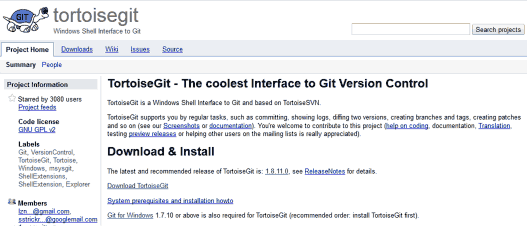
トップページからダウンロードページに移動します。
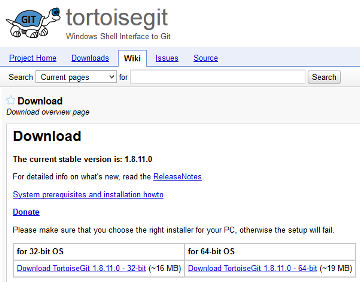
使用するOSのBit数に合わせてファイルをダウンロードします。
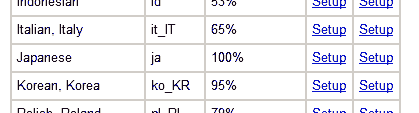
そのページの下に方にあるLanguagePack(地域設定ファイル:メニューの言語表示を変更します。)も合わせてダウンロードします。
ここでは、Japaneseをダウンロードします。このファイルも、使用するOSのBit数に合わせてファイルをダウンロードします。
インストール
インストールしたファイルを実行します
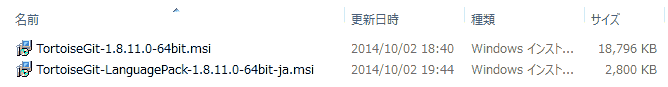
TortoiseGit本体のインストール
まずは、本体からインストールします。ここでは、「TortoiseGit-1.8.11.0-64bit.msi」です。
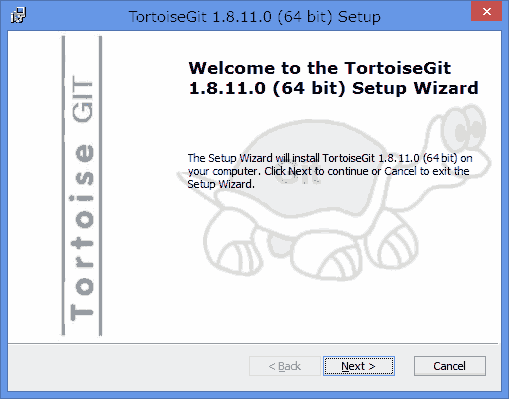
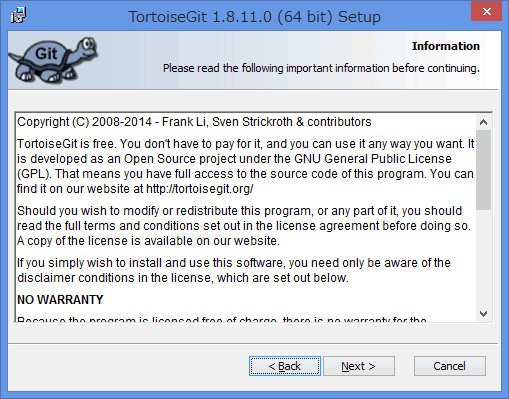
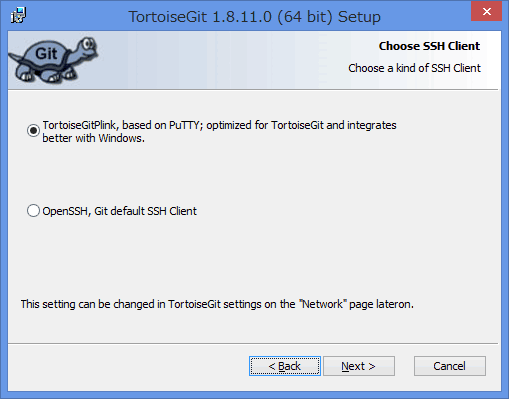
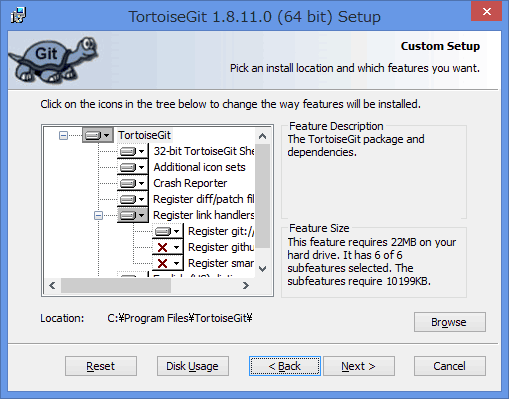
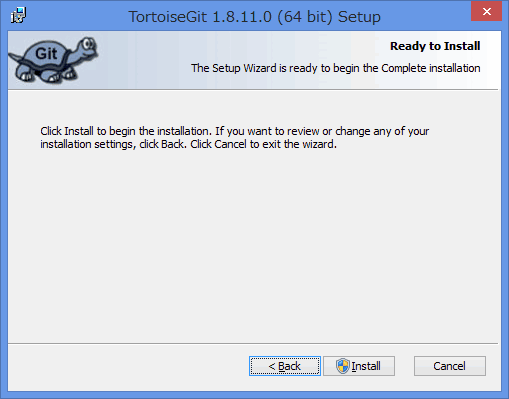
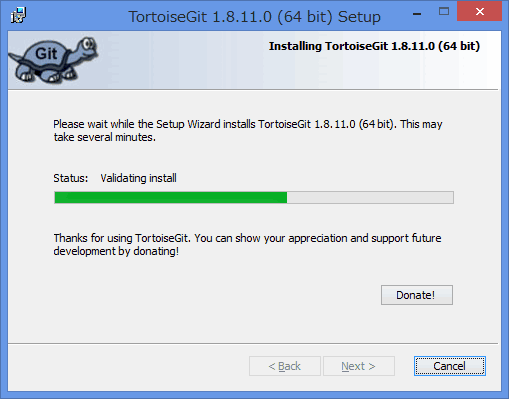
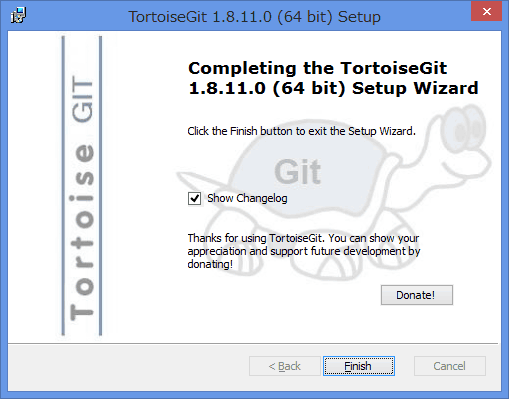
インストーラーの起動
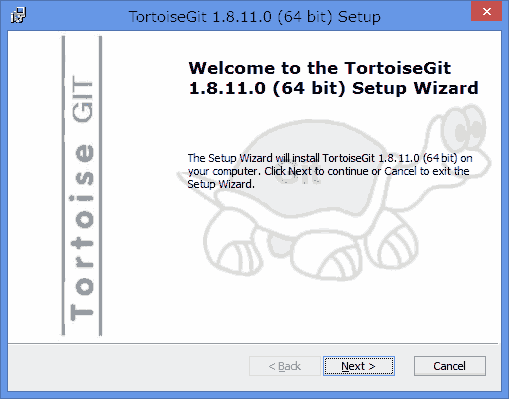
利用許諾
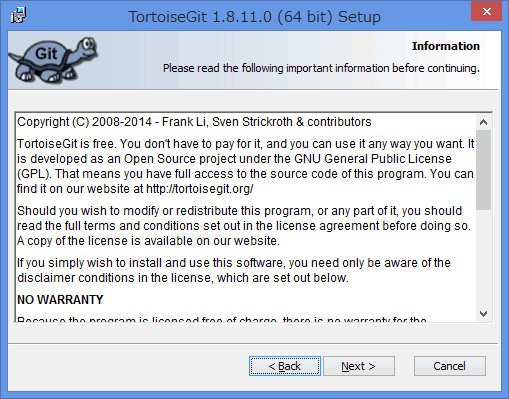
許諾しないとインストールできません。
SSHクライアントの選択
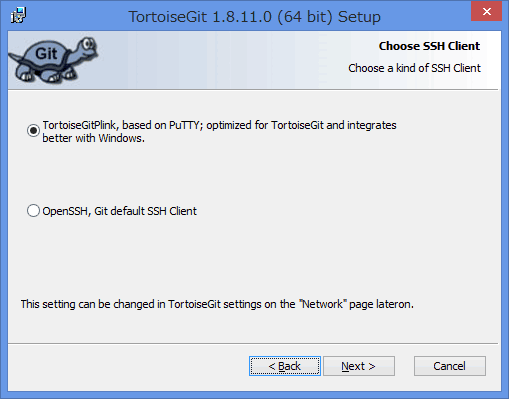
良くわからないのでデフォルトを選択します。
インストールオプション
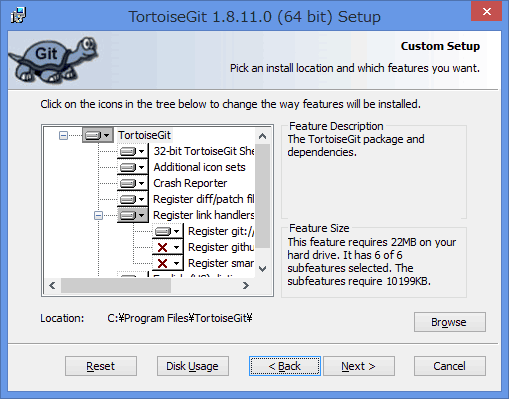
インストールする機能を追加したり、減らしたりできます。よくわからないので、そのまま、Nextを選択します。
インストール開始の確認
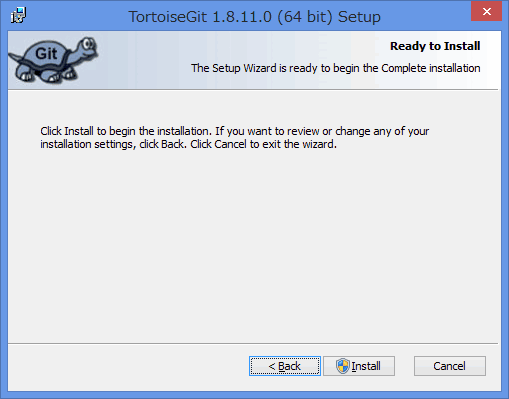
Installを押すとインストールされます。
インストール中です
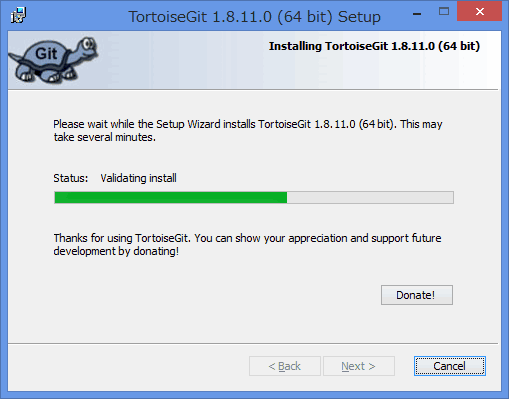
インストール進行中です。
インストール完了
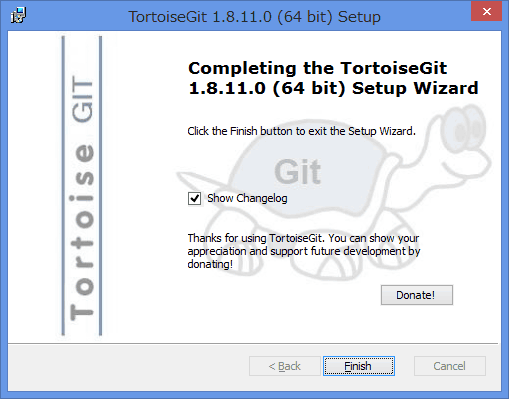
本体のインストールが完了しました。続いて、LanguagePackをインストールします。
TortoiseGitのLanguagePackをインストール
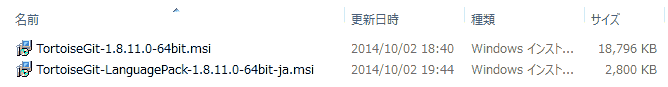
次に、LanguagePackをインストールします。ここでは、「TortoiseGit-LanguagePack-1.8.11.0-64bit-ja.msi」を実行します。
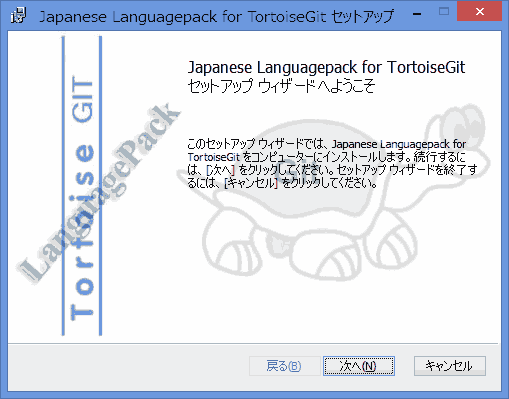
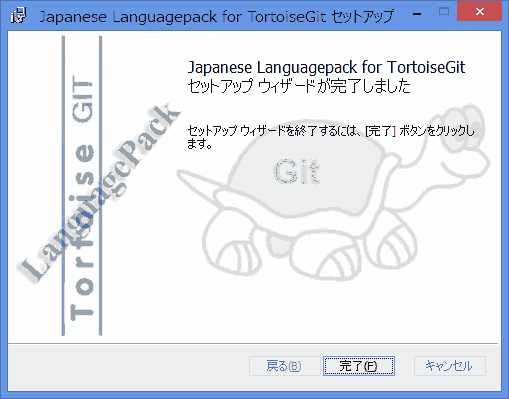
インストールの開始
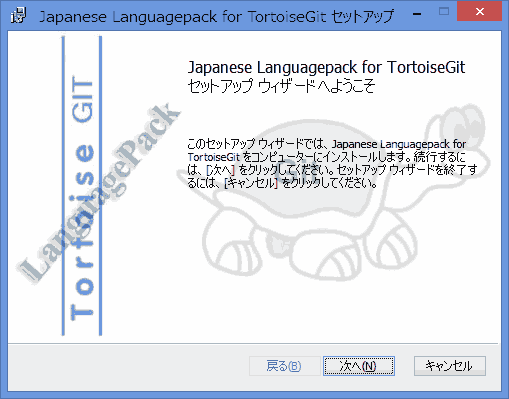
特に指定することはありません。
インストールの終了
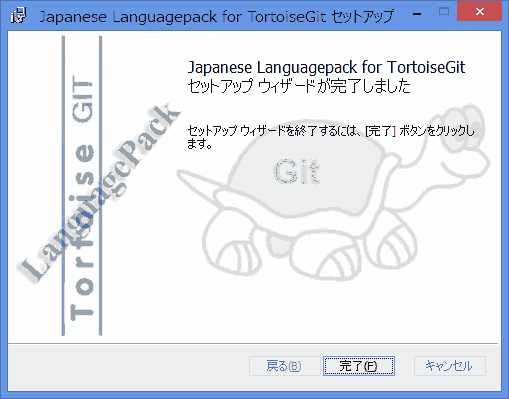
すぐインストールが終了します。