概要
コードの動作を確認するために使用する、短いプログラムのためのメインウィンドウをいろいろ集めておくと、コードの動作検証などに便利です。単純なデザインのウィンドウ
ボタン1つのウィンドウ
<Window x:Class="BasicWindow.MainWindow"
xmlns="http://schemas.microsoft.com/winfx/2006/xaml/presentation"
xmlns:x="http://schemas.microsoft.com/winfx/2006/xaml"
Title="MainWindow" Height="150" Width="200">
<Grid>
<Button Name="btn0" HorizontalAlignment="Center" VerticalAlignment="Center"
Width="100" Height="50">
押してね。
</Button>
</Grid>
</Window>
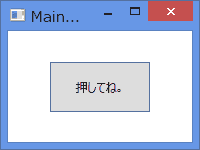
動作確認環境
Microsoft Visual Studio Express 2013 for Desktop 64bit
Windows 8.1 pro 64bit
Windows 8.1 pro 64bit